IoT on AWS
A guide to services and costs.
Introduction
This whitepaper describes how to implement a basic - yet complete - IoT infrastructure using AWS services, while also offering a detailed breakdown of all the costs involved. After reading this document, you’ll understand:
- the key components of a modern IoT infrastructure
- how to do some back-of-the-envelope math to estimate costs
- how much each service contributes to the total operational cost and what optimizations are possible
Overview
AWS offers more than 200 services. While this is great, it can also be daunting: how are you supposed to know them all, understand how to piece them together and create the IoT platform your company needs?
This is why we decided to share our knowledge and created this guide, with a particular focus on costs. Sometimes even giving a ballpark guess is hard and we’re trying to tackle this.
This has no ambition to be an exhaustive resource: treat it more like a primer on how to use AWS services for IoT applications.
How to read this document (and a few caveats)
As always in software, there are many ways to achieve the same objective. We tried to stay clear from “it depends” statements and give you the simplest path to create an IoT infrastructure.
This whitepaper contains three different sections: services, scenarios and cost analysis - plus a few bonuses. Each section is self-contained, so feel free to skim in whatever order you like.
Throughout this document, you’ll find some sections highlighted with the 💡 symbol: these are practical tips based on experience gained over the years. Do yourself a favour: follow them and avoid a few headaches!
Enough with the talking, let’s dive into it!
Services
AWS offers a collection of managed services that can be used to create an IoT infrastructure: the main advantage of using these is you don’t need to worry about scalability.
Here’s the minimum set of AWS services you’ll need to create a basic IoT solution, coupled with a short summary of the features it provides.
| # | Name | Used to |
|---|---|---|
| 1 | IoT Core | Maintain device registries, message broker, device connection status, rules engine, device certificates (Amazon Sidewalk) |
| 2 | IoT Remote Device Management | Monitor device fleet, tunneling to a device, bulk device registration |
| 3 | AWS Lambda | Apply rules to incoming messages (message mapper) |
| 4 | DynamoDB | Data storage |
| 5 | S3 - Glacier Deep Archive | Backup archival, disaster recovery archival |
| 6 | Amazon CloudWatch | Cloud monitoring |
| 7 | AWS Key Management Service | Create and control encyption keys (HTTPs, encrypting data in DynamoDB or S3, ...) |
| 8 | Amazon SNS | Simple Notification Service (e-mail, SMS and push notifications) |
| 9 | Amazon API Gateway | Expose data through RESTful APIs and Websockets |
As you can see, there are three categories of services - respectively dedicated to device connection, data storage and auxiliary tasks.
Data storage deserves a special mention. In IoT applications, this is typically the most critical aspect, both in terms of costs and performances. The following section provides a few pointers on how to achieve an optimal data-storage implementation.
💡 Optimizing data storage
IoT scenarios typically involve large amounts of data in timeseries format. The key insight to understand is this: not all data is equal. Most recent values need to be accessed more frequently, whereas older data points are rarely consulted.
This maps well to a four tier structure: hot, warm, cold and archival storage. As the temperature goes down, performance and cost-per-byte decrease.
An optimal storage policy involves writing data to a hot storage, then progressively transferring it towards lower temperatures as time goes by.
While the first three tiers are similar to each other, archival deserves a special mention. Think of it as memory that is cheap to write and maintain at rest, yet extremely expensive to read: it’s typically used for storing backups in a cost-efficient fashion.
Let’s make this practical with an example involving AWS services. One could for example provision:
- 1 month of DynamoDB standard (“hot”) storage
- 1 month of DynamoDB standard-infrequent access (“warm”) storage. Please note that standard-infrequent access storage has the same performances as standard storage - it just costs more for accessing data and less to keep it at rest
- 1 year of S3 - Glacier Deep Archive (“archival”) storage
- DynamoDB on-demand backup (for hot storage)
- DynamoDB export storage to S3 (for data transfer to Glacier)
Such a configuration would give applications access to the last 2 months of collected data, plus an entire year of data retention. This is explored in more detail in the “Scenarios” section.
A final note on DynamoDB: in order to optimize costs, you should also understand what kind of capacity is needed for your use case.
Capacity is either provisioned or on-demand: think of it as paying a fixed amount versus paying per-request. In our experience, most IoT use cases benefit from a provisioned pricing model, since the majority of traffic can be forecasted easily - it scales with the number of devices in the field. If you’re interested, you can read more here.
Scenarios
Overview
Creating an IoT infrastructure on AWS and properly evaluating its cost means understanding how much data is involved. You should take into account three factors:
- how many devices are connected
- how much data each device collects
- how long you want to store data for
If you need to get a proper quote for your situation, your best bet is heading over to the AWS Calculator. As a rough estimate, keep in mind that costs for connecting more devices or gathering more data scale linearly. This is why, instead of comparing different tiers of devices, the simulations contained in this document have been standardized to 20.000 devices and the effect of adding different functionalities has been highlighted.
Configurations
We’re going to analyze costs in six scenarios. Each one has a unique combination of connectivity, storage and auxiliary services.
| Scenario | Devices | Monthly transfer rate [messages/device] | Payload [kB] | Lambda processing |
|---|---|---|---|---|
| 1 | 20.000 | 43.800 (1 msg/min) | 5 kB | No |
| 2 | 20.000 | 43.800 (1 msg/min) | 10 kB | No |
| 3 | 20.000 | 43.800 (1 msg/min) | 15 kB | No |
| 4 | 20.000 | 43.800 (1 msg/min) | 5 kB | No |
| 5 | 20.000 | 43.800 (1 msg/min) | 10 kB | Yes |
| 6 | 20.000 | 43.800 (1 msg/min) | 15 kB | Yes |
The following table shows how data storage has been configured in each scenario, introducting two new terms. Data availability represents how long collected data is available to be consumed via an API (i.e. by web clients, mobile apps, ...). After this period, data isn’t lost but can’t be easily accessed.
💡 If this seems too complicated, just think in terms of charting data. If you want to create visualizations, how far back in time should the oldest data point be? That’s your data availability.
Data retention, on the other hand, is the period after which collected data points are deleted.
| Scenario | Hot storage [days] | Warm storage [days] | Cold storage [days] | Data availability [days] | Data retention [days] |
|---|---|---|---|---|---|
| 1 | 30 | 30 | 365 | 60 | 425 |
| 2 | 30 | 30 | 365 | 60 | 425 |
| 3 | 30 | 30 | 365 | 60 | 425 |
| 4 | 180 | 180 | 365 | 360 | 725 |
| 5 | 180 | 180 | 365 | 360 | 725 |
| 6 | 180 | 180 | 365 | 360 | 725 |
Finally, some parameters have been kept constant in all scenarios. These are:
| Parameter | Value |
|---|---|
| Connection protocol | MQTT |
| Connection duration | Always active (all-day) |
| Location | us-east-2 |
| Lambda processing | If present, applied to all devices, with a minimum memory allocation, no concurrency and 10ms of CPU time for processing. |
| Amazon SNS | 10 HTTP notifications, 10 emails per device per month |
| Amazon API Gateway | 2M REST API, with a 0.5 GB cache. 200k Websocket messages per day (10 commands per device per day) |
| DynamoDB capacity type | Provisioned |
Cost analysis
Key assumptions
The following numbers are based on a single-region deployment, targeted to the
cheapest AWS
region we could find (us-east-2). As a general rule of thumb, you should consider
moving your
deployment as close as possible to your customers. Should they be distributed across continents,
or should you need to ensure higher availability, consider a multi-region deployment too.
All simulations have been performed in six variants - more on that in the “Scenarios” section. Costs have been rounded and, wherever possibile, aggregated for practicality: see the “Additional resources” section for the official estimates obtained through the AWS Pricing Calculator.
Analysis
Let’s start with a breakdown of costs per category:
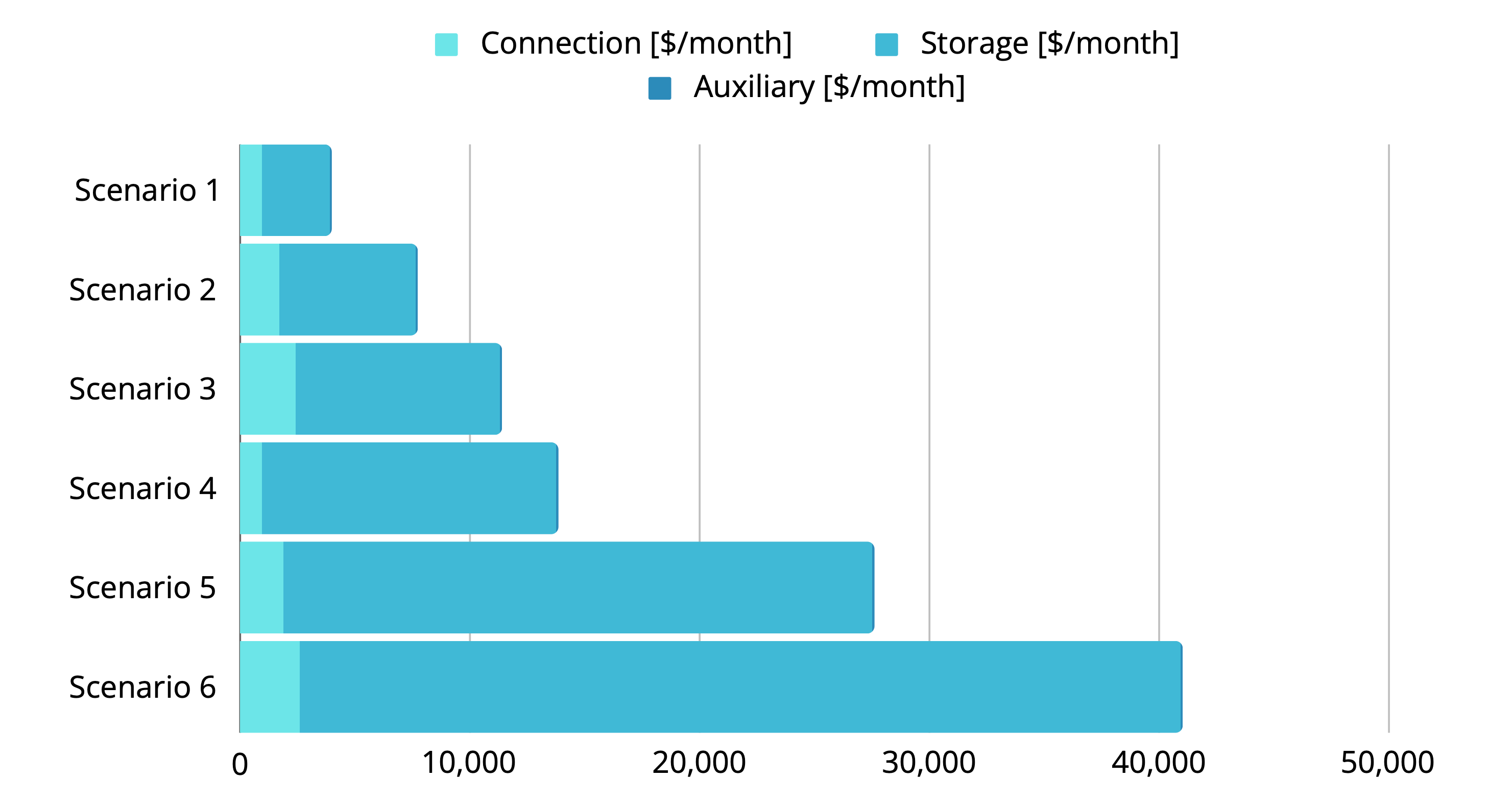
As you can see, storage is the major contributor to the total variable cost of the implementation. If we break down storage costs even more, here’s what we get:
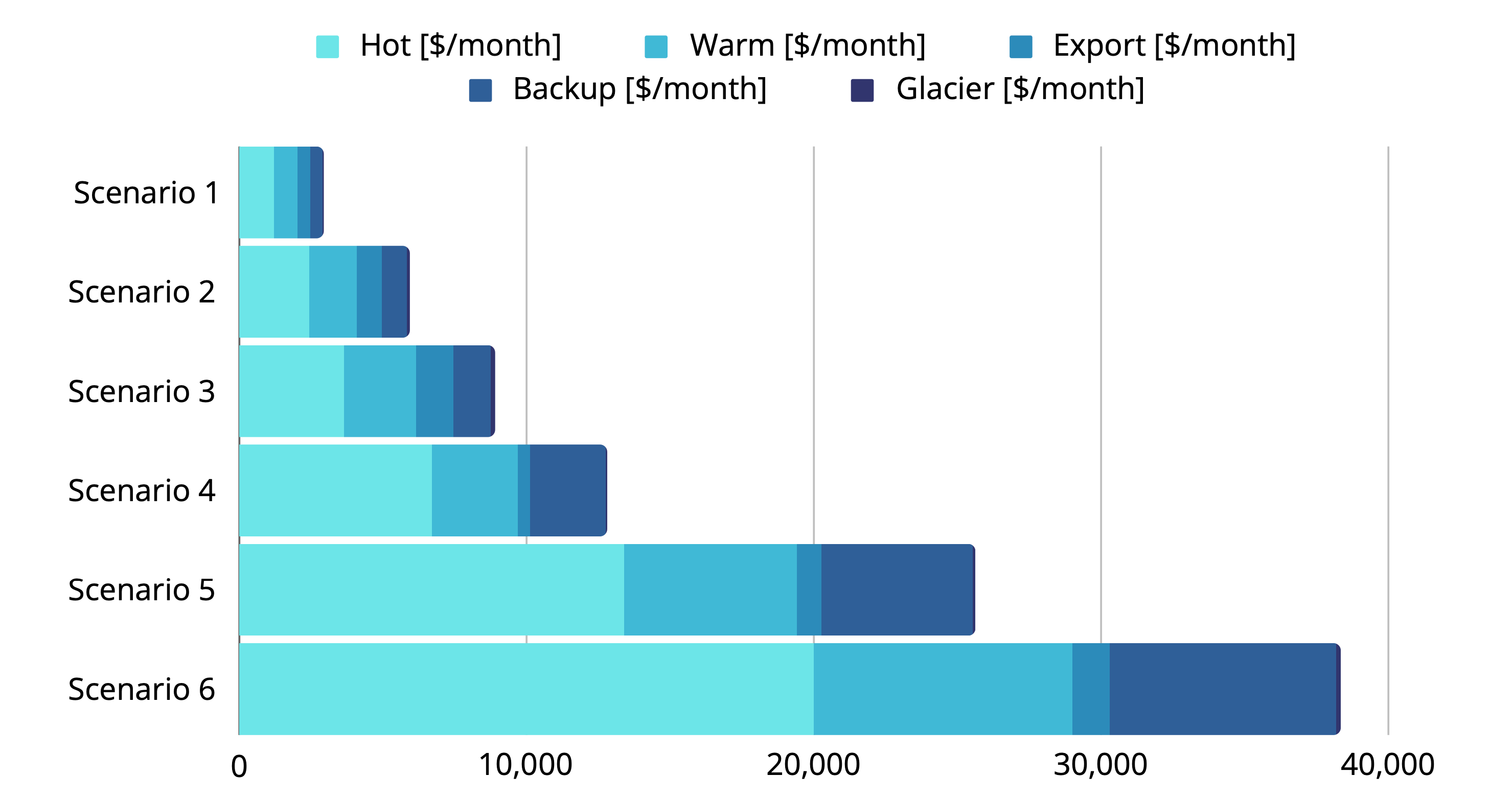
Hot storage is the biggest component in all scenarios.
💡 Besides reducing the availability window, an efficient strategy to minimize costs is storing aggregated or processed metrics, instead of raw data.
Additional, albeit limited, contributors to the total cost of an IoT infrastructure on AWS are upfront costs.
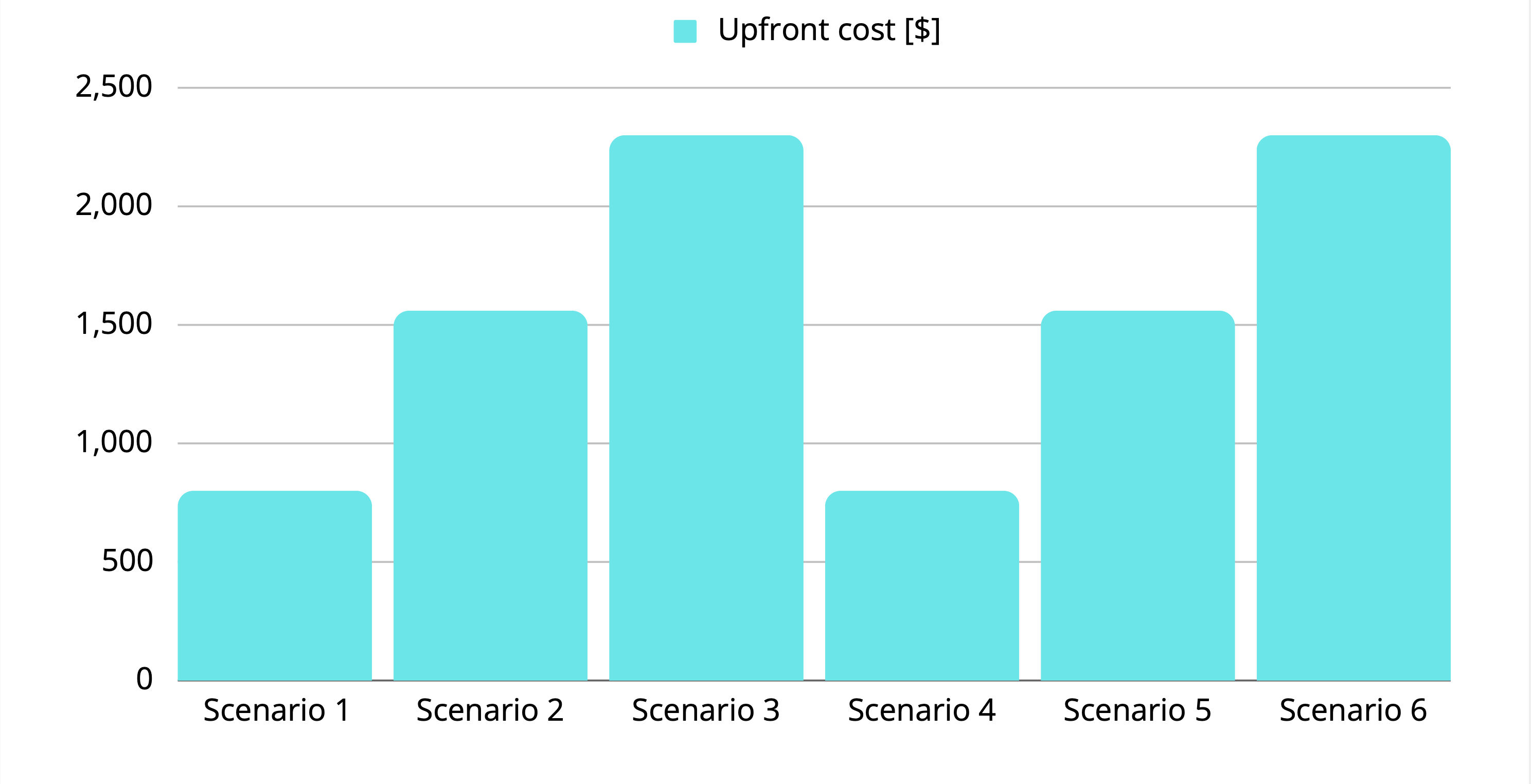
By adding variable and upfront costs, we can come up with an estimate of the total cost for the first year of operations:
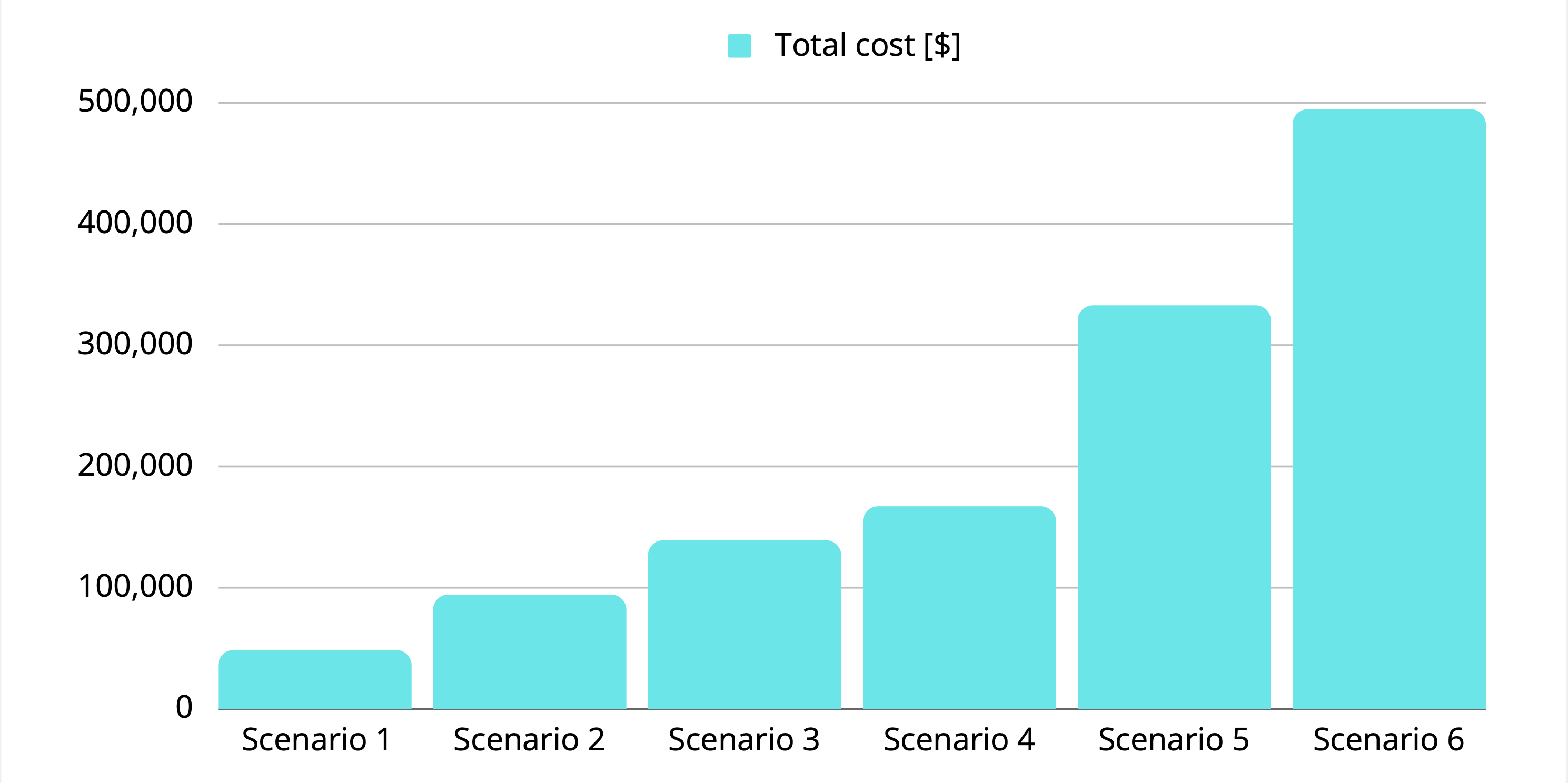
As you can see from the chart above, the cost for an IoT infrastructure on AWS is extremely variable, even if the number of devices is held constant: there’s a 10x difference between the highest and lowest estimate (from $50.000 to $500.000), just for services and compute.
Where to go from here
If you made it this far, congratulations! Hopefully now you have a deeper understanding on what’s needed to build an IoT platform and how much it could cost.
Now, the bad news: this is only half of the puzzle. To get a usable IoT solution, you’re still missing:
- a way of piecing together all the aforementioned services
- customer facing applications (web apps, mobile apps, ...)
- users and permissions management (don’t overlook this!)
- support
- additional services (depending on your needs: reports, rules engine, payments systems integration, ...)
This is why we created Connhex: if you want to take a look at it, just visit www.connhex.com.
This web preview doesn't include additional resources like detailed pricing on a per-service basis and references to the official AWS Calculator for every scenario. Please also refer to the full Whitepaper for the legal notice, that applies to all content on this page too.
If you'd like to do read those too, you can download the full PDF below. We do not ask for anything - not even your email address - so just go for it 👇

